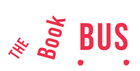FREE DELIVERY ON ORDERS OVER £25
ALWAYS UP TO 70% OFF RRP
SIGN UP FOR OFFERS AND EXCLUSIVES
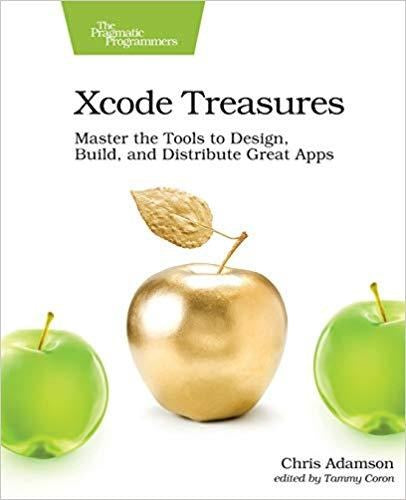
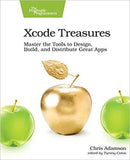
Xcode Treasures (Paperback)
Chris Adamson (Author)
- £22.00
-
£36.99 - £22.00
- Unit price
- per
Couldn't load pickup availability
Free Shipping
Free standard shipping on orders over £25
Same day dispatch.
Free Returns
Learn the critical tips and techniques to make using Xcode for the iPhone, iPad, or Mac easier, and even fun. Explore the features and functionality of Xcode you may not have heard of. Go under the hood to discover how projects really work, so when they stop working, you'll know how to fix them. Explore the common problems developers face when using Xcode, and find out how to get the most out of your IDE. Dig into Xcode, and you'll discover it's richer and more powerful than you might have thought.
- Publisher: Pragmatic Bookshelf
- ISBN: 9781680505863
- Pages: 250
- Weight: 0.481
Related Products
- £22.00
-
£36.99 - £22.00
- Unit price
- per
- £22.00
-
£36.99 - £22.00
- Unit price
- per
- £22.00
-
£36.99 - £22.00
- Unit price
- per
- £22.00
-
£36.99 - £22.00
- Unit price
- per
- £22.00
-
£36.99 - £22.00
- Unit price
- per
- £22.00
-
£36.99 - £22.00
- Unit price
- per
- £22.00
-
£36.99 - £22.00
- Unit price
- per
- £22.00
-
£36.99 - £22.00
- Unit price
- per
- £22.00
-
£36.99 - £22.00
- Unit price
- per
- £22.00
-
£36.99 - £22.00
- Unit price
- per
Recently Viewed Products
- £22.00
-
£36.99 - £22.00
- Unit price
- per
- £22.00
-
£36.99 - £22.00
- Unit price
- per
- £22.00
-
£36.99 - £22.00
- Unit price
- per
- £22.00
-
£36.99 - £22.00
- Unit price
- per
- £22.00
-
£36.99 - £22.00
- Unit price
- per
- £22.00
-
£36.99 - £22.00
- Unit price
- per
- £22.00
-
£36.99 - £22.00
- Unit price
- per
- £22.00
-
£36.99 - £22.00
- Unit price
- per
- £22.00
-
£36.99 - £22.00
- Unit price
- per
- £22.00
-
£36.99 - £22.00
- Unit price
- per
- Choosing a selection results in a full page refresh.